Moving the player
It wouldn't be a game if we couldn't move the player, would it? In this section we will figure out how to grab input events.
Input events
The first step for making our player move is to start listening to input events. If we take a quick look at the ggez input example we can see we can check if a given key is pressed using is_key_pressed.
Let's start with a very basic implementation of the input system where we simply check if a key is pressed and print to the console.
Then, we'll add this code inside the event::EventHandler implementation block for our Game:
If we run this we should see the print lines in the console.
LEFT
LEFT
RIGHT
UP
DOWN
LEFT
Input system
Let's start by implementing the final input system now.
We already have a way to check if a key was pressed, now we need to implement the logic that will move the player. The logic we are aiming to implement:
- if UP is pressed, we move the player one position up on the y axis
- if DOWN is pressed, we move the player one position down on the y axis
- if LEFT is pressed, we move the player one position left on the x axis
- if RIGHT is pressed, we move the player one position right on the x axis
The input system is pretty simple, it grabs all the players and positions (we should only have one player but this code doesn't need to care about that, it could in theory work if we have multiple players that we want to control with the same input). And then for every player and position combination, it will grab the first key pressed and remove it from the input queue. It will then figure out what is the required transformation - for example if we press up we want to move one tile up and so on, and then applies this position update.
Pretty cool! Here's how it should look like. Notice we can go through walls and boxes. We'll fix that up in the next section when we add the movable component.
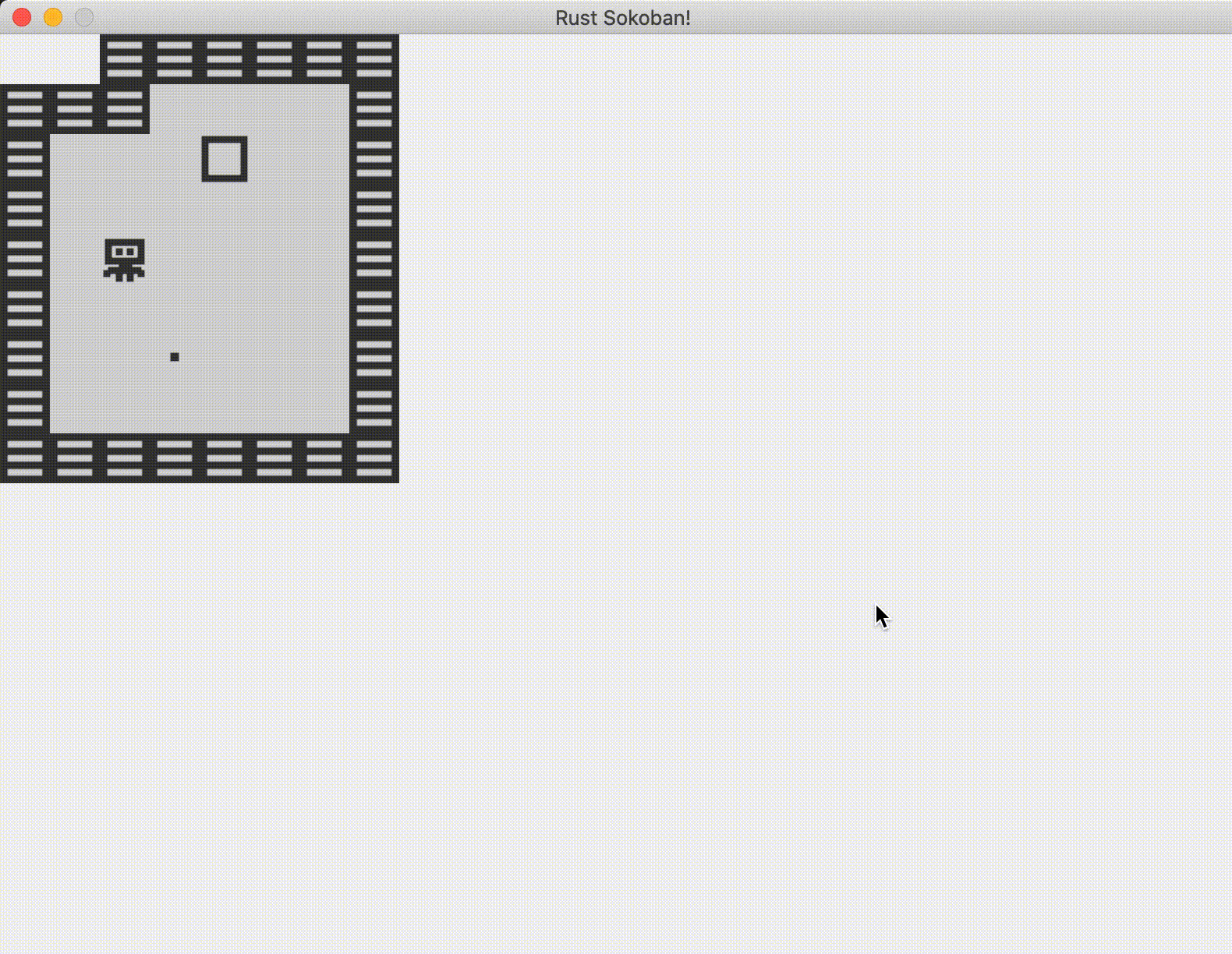
But you might have noticed there's a problem, a single key press triggers multiple moves. Let's fix that in the next section.
Handling multiple key presses
The problem is we are calling the input system multiple times during a given second, which means holding a key pressed for one second will trigger multiple moves for the same key. As you might have noticed this is not a great experience as a player because you don't have good control over the movements and you can easily get into a situation where a box gets stuck next to a wall and there's no way to bring it back.
What options do we have to fix this? We could remember if the key was pressed the last frame, and if it was, we skip it. It would require storing state of the previous frame, and comparing against it in the current frame before deciding to move or not, which is very doable. Fortunately, ggez added this functionality to their keyboard api where you can call is_key_just_pressed and it will automatically check against the current state. Let's try this, it looks something like this.
And now everything works as expected!
CODELINK: You can see the full code in this example here.