Gameplay
The player character is able to move and push boxes on the field. Many (but not all!) games have some kind of objective for the player to achieve. The objective for Sokoban-style games is typically to push boxes onto a goal spot. There's nothing stopping the player from doing this now, but the game also isn't checking for success. The player might achieve the objective without realizing it! Let's update the game to check for the success state.
Let's think about what we'll need to add to this game to check for the success condition and to notify the user when they've beaten the level:
- A
resourcefor tracking the game state- Is the game in progress or completed?
- How many move has the player made?
- A
systemfor checking if the user has completed their objective - A
systemfor updating the number of moves made - UI for reporting game state
Gameplay Resource
We're choosing to use a resource to track game state because the game state is
not associated with a specific entity. Let's start by defining a Gameplay resource.
Gameplay has two fields: state and moves_count. These are used to track the
current state of the game (is the game still in play, or has the player won?) and
the number of moves made. state is described by an enum.
The eagle-eyed reader will note that we used a macro to derive the Default trait
for Gameplay, and a #[default] annotation for the GameplayState enum. All this annotation does is tell the compiler that if we ever call GameplayState::default() we should get back GameplayState::Playing, which makes sense.
Now, when the game is started, the Gameplay resource will look like this:
Step Counter System
We can increment Gameplay's moves_count field to track the number of turns taken.
We already have a system dealing with user input in the input system, so let's adapt that for this purpose.
Since we've already done the work to check if a player character will move in response to a keypress, we can use that to determine when to increment the step counter.
Gameplay System
Next, let's integrate this resource with a new gameplay state system. This system will continuously check to see if all the boxes have the same position as all the box spots. Once all the boxes are on all the box spots, the game has been won!
Aside from Gameplay, this system only needs read-only access to the
Position, Box, and BoxSpot components.
If all box spots have a corresponding box at the same position, the game is over and the player has won. Otherwise, the game is still in play.
Finally, let's run the gameplay system in our main update loop.
// main.rs
/* ANCHOR: all */
// Rust sokoban
// main.rs
use ggez::{conf, event, Context, GameResult};
use hecs::World;
use std::path;
mod components;
mod constants;
mod entities;
mod map;
mod systems;
// ANCHOR: game
// This struct will hold all our game state
// For now there is nothing to be held, but we'll add
// things shortly.
struct Game {
world: World,
}
// ANCHOR_END: game
// ANCHOR: handler
impl event::EventHandler<ggez::GameError> for Game {
fn update(&mut self, context: &mut Context) -> GameResult {
// Run input system
{
systems::input::run_input(&self.world, context);
}
// Run gameplay state
{
systems::gameplay::run_gameplay_state(&self.world);
}
Ok(())
}
fn draw(&mut self, context: &mut Context) -> GameResult {
// Render game entities
{
systems::rendering::run_rendering(&self.world, context);
}
Ok(())
}
}
// ANCHOR_END: handler
// ANCHOR: main
pub fn main() -> GameResult {
let mut world = World::new();
map::initialize_level(&mut world);
entities::create_gameplay(&mut world);
// Create a game context and event loop
let context_builder = ggez::ContextBuilder::new("rust_sokoban", "sokoban")
.window_setup(conf::WindowSetup::default().title("Rust Sokoban!"))
.window_mode(conf::WindowMode::default().dimensions(800.0, 600.0))
.add_resource_path(path::PathBuf::from("./resources"));
let (context, event_loop) = context_builder.build()?;
// Create the game state
let game = Game { world };
// Run the main event loop
event::run(context, event_loop, game)
}
// ANCHOR_END: main
/* ANCHOR_END: all */
Gameplay UI
The last step is to provide feedback to the user letting them know what the
state of the game is. This requires a resource to track the state and a
system to update the state. We can adapt the GameplayState resource and
rendering system for this.
First, we'll implement Display for GameplayState so we can render the
state of the game as text. We'll use a match expression to allow GameplayState
to render "Playing" or "Won".
Next, we'll add a draw_text method to rendering system, so it can print
GameplayState to the screen...
...and then we'll add the Gameplay resource to RenderingSystem so we can
call draw_text, and use it all to render the state and number of moves.
At this point, the game will provide basic feedback to the user:
- Counts the number of steps
- Tells the player when they have won
Here's how it looks.
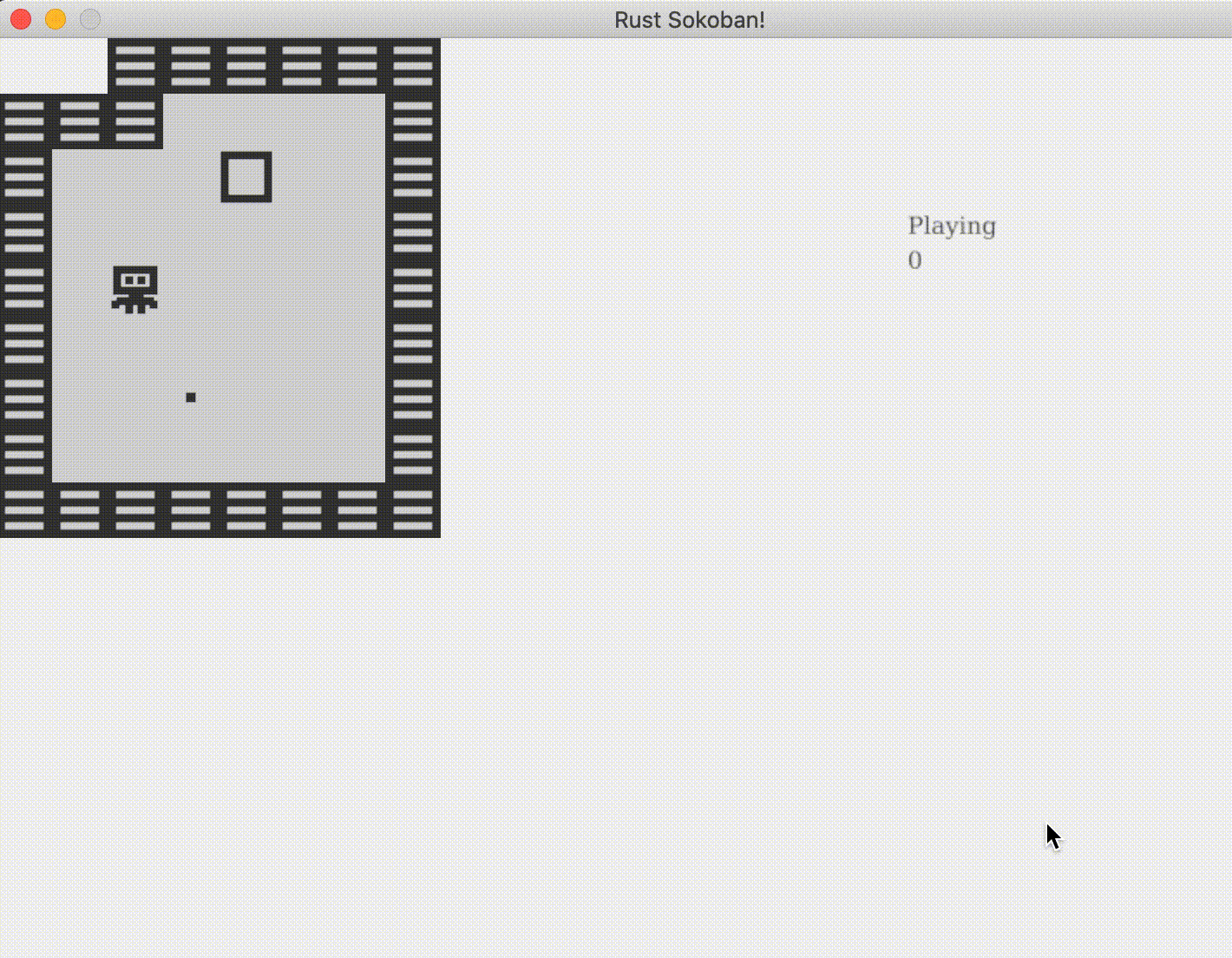
There are plenty of other enhancements that can be made!
CODELINK: You can see the full code in this example here.