渲染系统
现在是时候实现我们的第一个系统——渲染系统了。这个系统将负责在屏幕上绘制所有的实体。
渲染系统设置
首先,我们从一个空的实现开始,如下所示:
最后,让我们在绘制循环中运行渲染系统。这意味着每次游戏更新时,我们都会渲染所有实体的最新状态。
现在运行游戏应该可以编译,但可能还不会有任何效果,因为我们尚未填充渲染系统的实现,也没有创建任何实体。
渲染系统实现
注意: 我们将在这里添加 glam 作为依赖项,这是一个简单快速的 3D 库,可以提供一些性能改进。
[dependencies]
ggez = "0.9.3"
glam = { version = "0.24", features = ["mint"] }
以下是渲染系统的实现。它完成以下几个任务:
- 清除屏幕(确保我们不会保留前一帧渲染的状态)
- 获取所有具有可渲染组件的实体并按 z 轴排序(这样我们可以确保正确的叠加顺序,例如玩家应该在地板之上,否则我们看不到玩家)
- 遍历排序后的实体并将它们作为图像渲染
- 最后,呈现到屏幕上
添加一些测试实体
让我们创建一些测试实体以确保工作正常。
最后,让我们将所有内容组合在一起并运行。你应该会看到类似这样的效果!这非常令人兴奋,现在我们有了一个正式的渲染系统,我们终于可以在屏幕上看到一些东西了。接下来,我们将开始处理游戏玩法,使其真正像一个游戏!
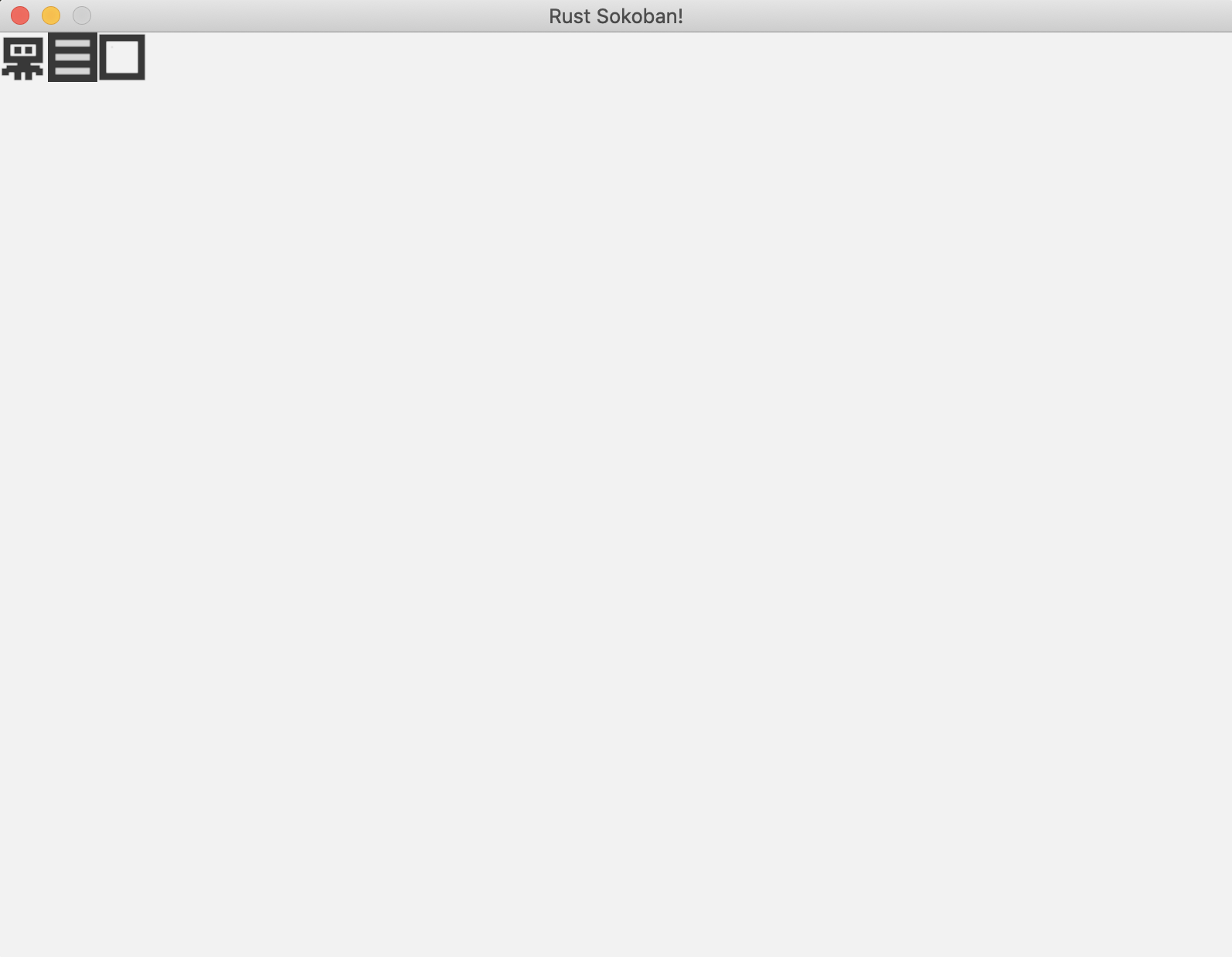
以下是最终代码。
注意: 请注意,这是渲染的一个非常基本的实现,随着实体数量的增加,性能可能不足够好。一个更高级的渲染实现使用批量渲染,可以在第 3 章 - 批量渲染中找到。
/* ANCHOR: all */
// Rust sokoban
// main.rs
use ggez::{
conf, event,
graphics::{self, DrawParam, Image},
Context, GameResult,
};
use glam::Vec2;
use hecs::{Entity, World};
use std::path;
const TILE_WIDTH: f32 = 32.0;
// ANCHOR: components
pub struct Position {
x: u8,
y: u8,
z: u8,
}
pub struct Renderable {
path: String,
}
pub struct Wall {}
pub struct Player {}
pub struct Box {}
pub struct BoxSpot {}
// ANCHOR_END: components
// ANCHOR: game
// This struct will hold all our game state
// For now there is nothing to be held, but we'll add
// things shortly.
struct Game {
world: World,
}
// ANCHOR_END: game
// ANCHOR: init
// Initialize the level
pub fn initialize_level(world: &mut World) {
create_player(
world,
Position {
x: 0,
y: 0,
z: 0, // we will get the z from the factory functions
},
);
create_wall(
world,
Position {
x: 1,
y: 0,
z: 0, // we will get the z from the factory functions
},
);
create_box(
world,
Position {
x: 2,
y: 0,
z: 0, // we will get the z from the factory functions
},
);
}
// ANCHOR_END: init
// ANCHOR: handler
impl event::EventHandler<ggez::GameError> for Game {
fn update(&mut self, _context: &mut Context) -> GameResult {
Ok(())
}
fn draw(&mut self, context: &mut Context) -> GameResult {
// Render game entities
{
run_rendering(&self.world, context);
}
Ok(())
}
}
// ANCHOR_END: handler
// ANCHOR: entities
pub fn create_wall(world: &mut World, position: Position) -> Entity {
world.spawn((
Position { z: 10, ..position },
Renderable {
path: "/images/wall.png".to_string(),
},
Wall {},
))
}
pub fn create_floor(world: &mut World, position: Position) -> Entity {
world.spawn((
Position { z: 5, ..position },
Renderable {
path: "/images/floor.png".to_string(),
},
))
}
pub fn create_box(world: &mut World, position: Position) -> Entity {
world.spawn((
Position { z: 10, ..position },
Renderable {
path: "/images/box.png".to_string(),
},
Box {},
))
}
pub fn create_box_spot(world: &mut World, position: Position) -> Entity {
world.spawn((
Position { z: 9, ..position },
Renderable {
path: "/images/box_spot.png".to_string(),
},
BoxSpot {},
))
}
pub fn create_player(world: &mut World, position: Position) -> Entity {
world.spawn((
Position { z: 10, ..position },
Renderable {
path: "/images/player.png".to_string(),
},
Player {},
))
}
// ANCHOR_END: entities
// ANCHOR: rendering_system
fn run_rendering(world: &World, context: &mut Context) {
// Clearing the screen (this gives us the background colour)
let mut canvas =
graphics::Canvas::from_frame(context, graphics::Color::from([0.95, 0.95, 0.95, 1.0]));
// Get all the renderables with their positions and sort by the position z
// This will allow us to have entities layered visually.
let mut query = world.query::<(&Position, &Renderable)>();
let mut rendering_data: Vec<(Entity, (&Position, &Renderable))> = query.into_iter().collect();
rendering_data.sort_by_key(|&k| k.1 .0.z);
// Iterate through all pairs of positions & renderables, load the image
// and draw it at the specified position.
for (_, (position, renderable)) in rendering_data.iter() {
// Load the image
let image = Image::from_path(context, renderable.path.clone()).unwrap();
let x = position.x as f32 * TILE_WIDTH;
let y = position.y as f32 * TILE_WIDTH;
// draw
let draw_params = DrawParam::new().dest(Vec2::new(x, y));
canvas.draw(&image, draw_params);
}
// Finally, present the canvas, this will actually display everything
// on the screen.
canvas.finish(context).expect("expected to present");
}
// ANCHOR_END: rendering_system
// ANCHOR: main
pub fn main() -> GameResult {
let world = World::new();
// Create a game context and event loop
let context_builder = ggez::ContextBuilder::new("rust_sokoban", "sokoban")
.window_setup(conf::WindowSetup::default().title("Rust Sokoban!"))
.window_mode(conf::WindowMode::default().dimensions(800.0, 600.0))
.add_resource_path(path::PathBuf::from("./resources"));
let (context, event_loop) = context_builder.build()?;
// Create the game state
let game = Game { world };
// Run the main event loop
event::run(context, event_loop, game)
}
// ANCHOR_END: main
/* ANCHOR_END: all */
CODELINK: 你可以在 这里 查看本示例的完整代码。